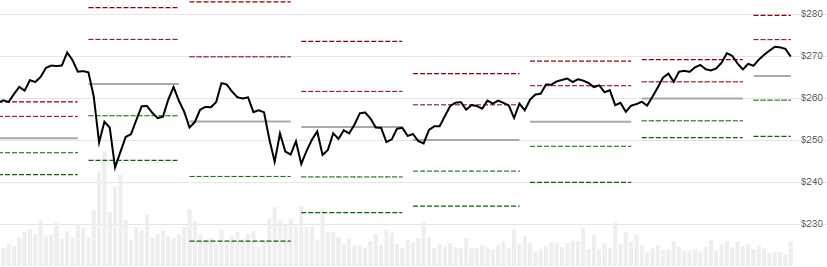Pivot Points
get_pivot_points(quotes, window_size, point_type=PivotPointType.STANDARD)
Parameters
| name | type | notes |
|---|---|---|
quotes | Iterable[Quote] | Iterable of the Quote class or its sub-class. • See here for usage with pandas.DataFrame |
window_size | PeriodSize | Size of the lookback window. See PeriodSize options below. |
point_type | PivotPointType, default PivotPointType.STANDARD | Type of Pivot Point. See PivotPointType options below. |
Historical quotes requirements
You must have at least 2 windows of quotes to cover the warmup periods. For example, if you specify a WEEK window size, you need at least 14 calendar days of quotes.
quotes is an Iterable[Quote] collection of historical price quotes. It should have a consistent frequency (day, hour, minute, etc). See the Guide for more information.
PeriodSize options (for window_size)
from stock_indicators.indicators.common.enums import PeriodSize
| type | description |
|---|---|
PeriodSize.MONTH | Use the prior month’s data to calculate current month’s Pivot Points |
PeriodSize.WEEK | [..] weekly |
PeriodSize.DAY | [..] daily. Commonly used for intraday data. |
PeriodSize.ONEHOUR | [..] hourly |
PivotPointType options
from stock_indicators.indicators.common.enums import PivotPointType
| type | description |
|---|---|
PivotPointType.STANDARD | Floor Trading (default) |
PivotPointType.CAMARILLA | Camarilla |
PivotPointType.DEMARK | Demark |
PivotPointType.FIBONACCI | Fibonacci |
PivotPointType.WOODIE | Woodie |
Return
PivotPointsResults[PivotPointsResult]
- This method returns a time series of all available indicator values for the
quotesprovided. PivotPointsResultsis just a list ofPivotPointsResult.- It always returns the same number of elements as there are in the historical quotes.
- It does not return a single incremental indicator value.
- The first window will have
Nonevalues since there’s not enough data to calculate.
🚩 Warning: The second window may be inaccurate if the first window contains incomplete data. For example, this can occur if you specify a
Monthwindow size and only provide 45 calendar days (1.5 months) ofquotes.👉 Repaint warning: the last window will be repainted if it does not contain a full window of data.
PivotPointsResult
| name | type | notes |
|---|---|---|
date | datetime | Date |
r3 | Decimal, Optional | Resistance level 3 |
r2 | Decimal, Optional | Resistance level 2 |
r1 | Decimal, Optional | Resistance level 1 |
pp | Decimal, Optional | Pivot Point |
s1 | Decimal, Optional | Support level 1 |
s2 | Decimal, Optional | Support level 2 |
s3 | Decimal, Optional | Support level 3 |
Utilities
See Utilities and Helpers for more information.
Example
from stock_indicators import indicators
from stock_indicators import PeriodSize, PivotPointType # Short path, version >= 0.8.1
# This method is NOT a part of the library.
quotes = get_historical_quotes("SPY")
# Calculate Woodie-style month-based Pivot Points
results = indicators.get_pivot_points(quotes, PeriodSize.MONTH, PivotPointType.WOODIE);
About Pivot Points
Pivot Points depict support and resistance levels, based on the prior lookback window. You can specify window size (e.g. month, week, day, etc). See also the alternative Rolling Pivot Points variant for a modern update that uses a rolling window. [Discuss] 💬